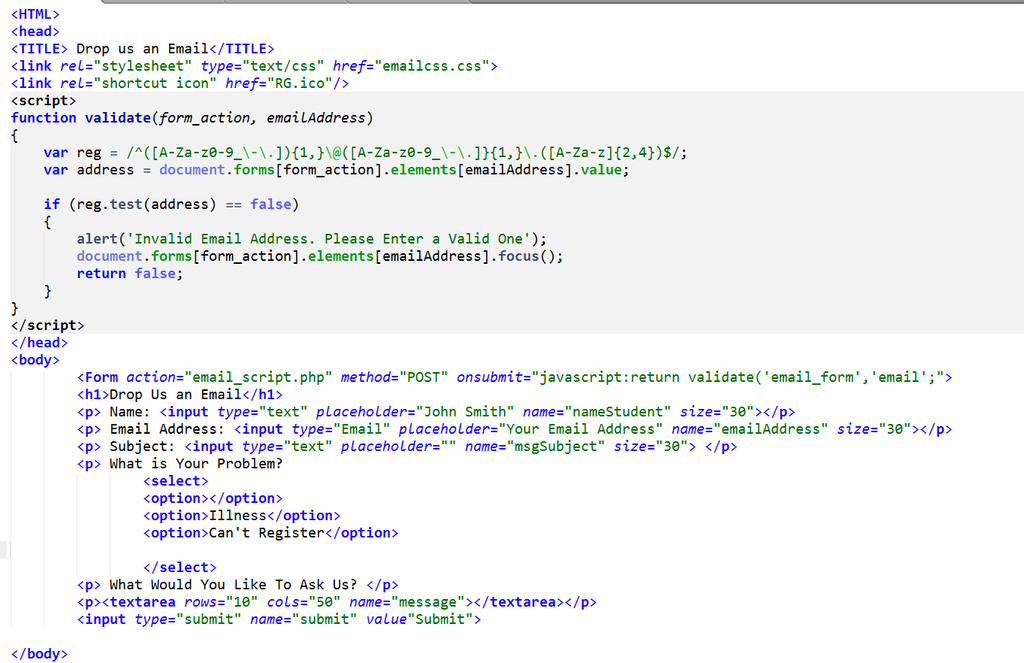You can validate an email address in JavaScript using a regular expression. Here's an example:
function validateEmail(email) { const regex = /^[^\s@]+@[^\s@]+\.[^\s@]+$/; returnregex.test(email); }
This function takes an email address as an argument and returns true if the email is valid, or false if it is not. The regular expression used here checks for the following:
- The email address must contain at least one character before the "@" symbol.
- The email address must contain at least one character after the "@" symbol.
- The email address must contain at least one character after the "." symbol.
Here's an example of how to use this function:
const email = "example@example.com"; if (validateEmail(email)) { console.log("Email is valid"); } else { console.log("Email is not valid"); }
In this example, the function validateEmail is called with the email address "example@example.com". The function returns true, so the message "Email is valid" is printed to the console.
It's important to note that while this regular expression is a good starting point, it may not catch all possible valid email addresses, as email address formats can vary widely.