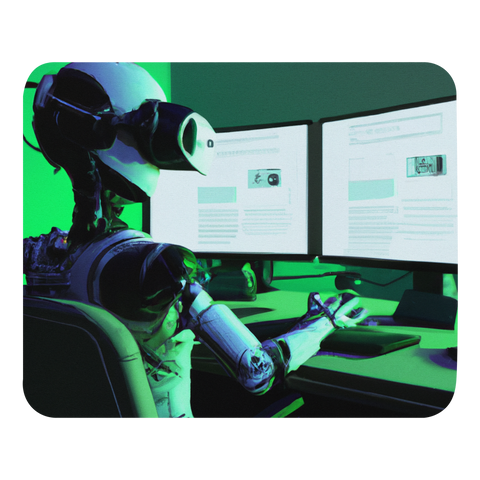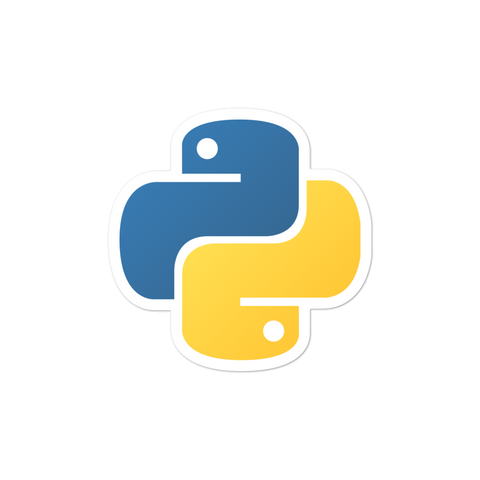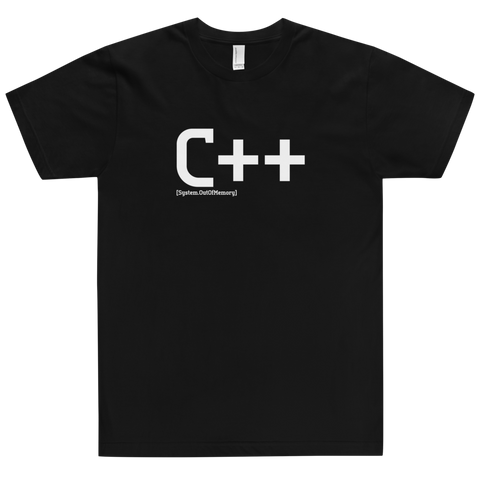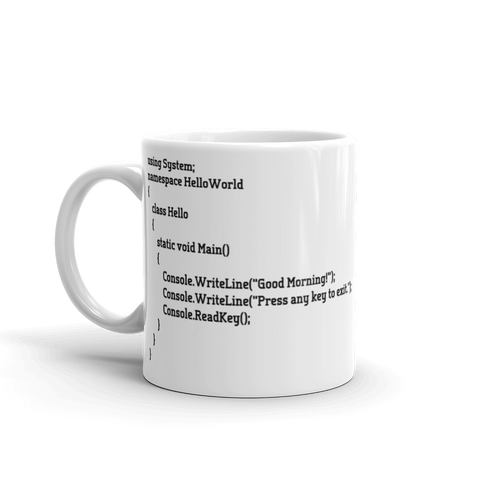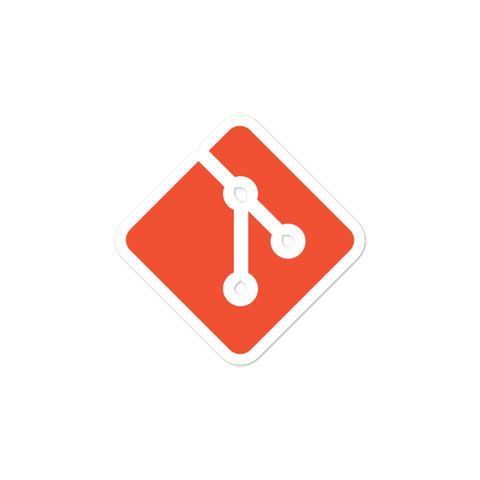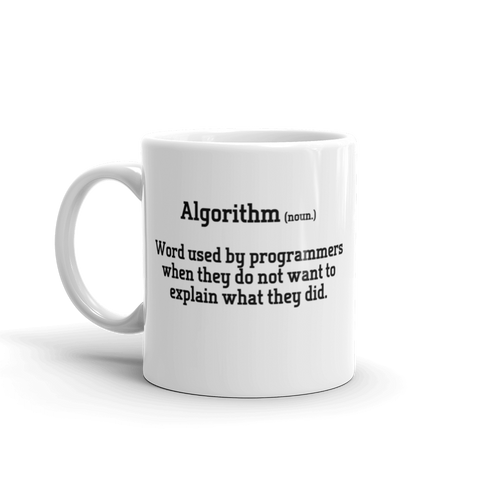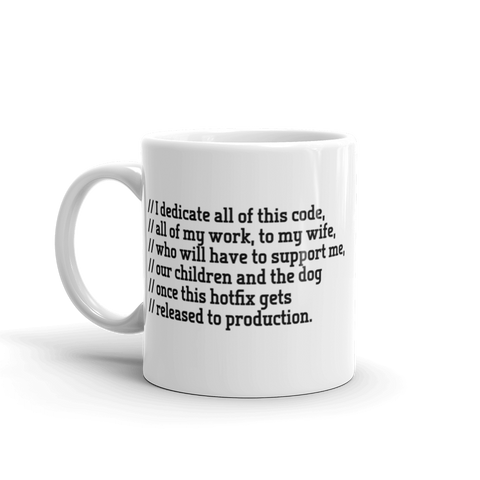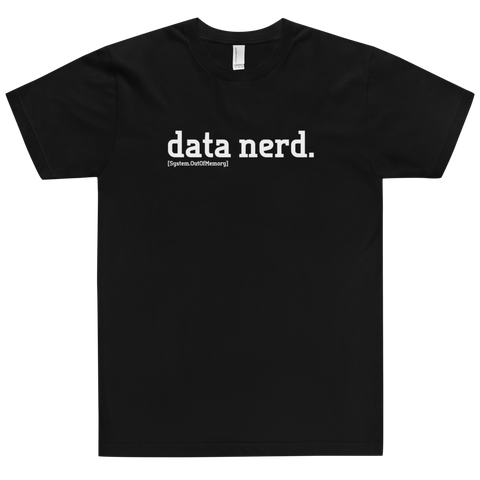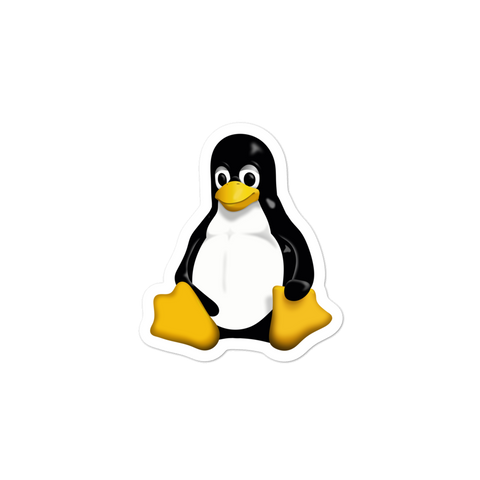You can include a JavaScript file in another JavaScript file using the HTML script tag. Here's how:
-
Create a new JavaScript file and give it a name, for example
helper.js, and save it in the same directory as your main JavaScript file. -
In your main JavaScript file, use the
scripttag to include the helper file. For example, if your main file is namedmain.js, you can includehelper.jslike this:<script src="helper.js"></script> -
Save both files and run your main JavaScript file.
Once you include the helper.js file in your main file, you can use its functions and variables in your main JavaScript file.
It's important to note that the order in which you include your JavaScript files matters. If you have dependencies between your JavaScript files, you should include them in the correct order to avoid errors. For example, if helper.js depends on another JavaScript file, you should include that file first.
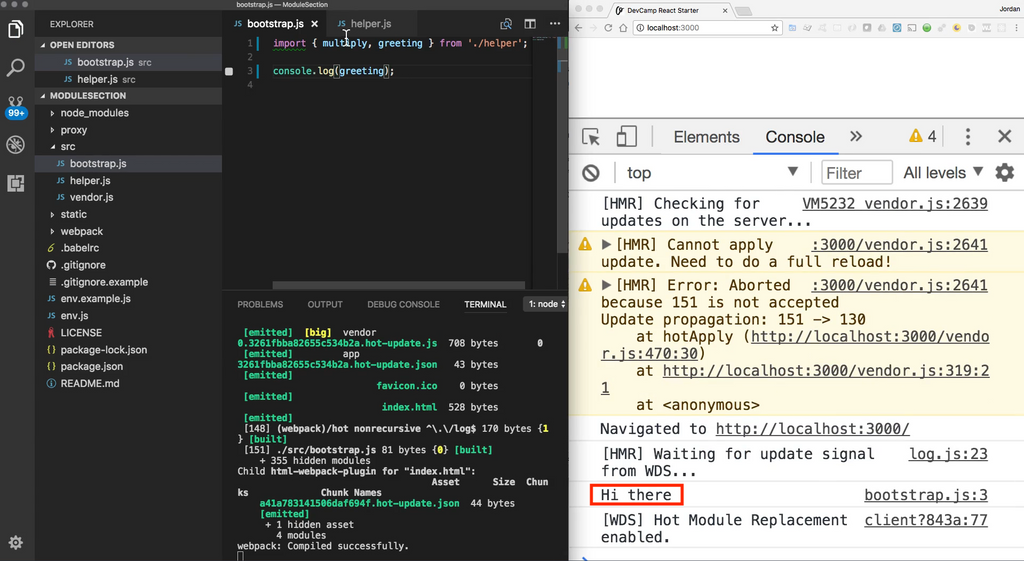

![[system.outofmemory] Beanie](http://systemoutofmemory.com/cdn/shop/files/systemoutofmemory-beanie_3e06d676-1bdf-4685-8284-1560dd50f1bf_large.png?v=1730572513)