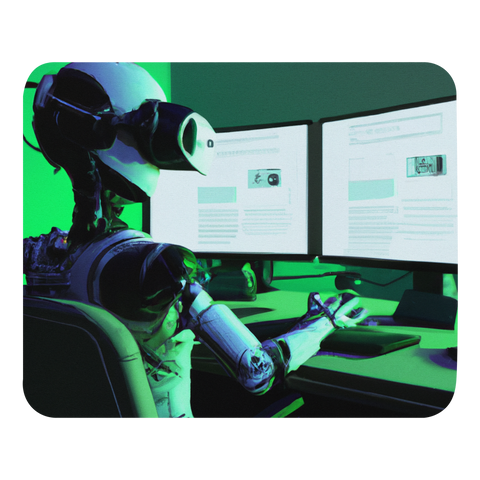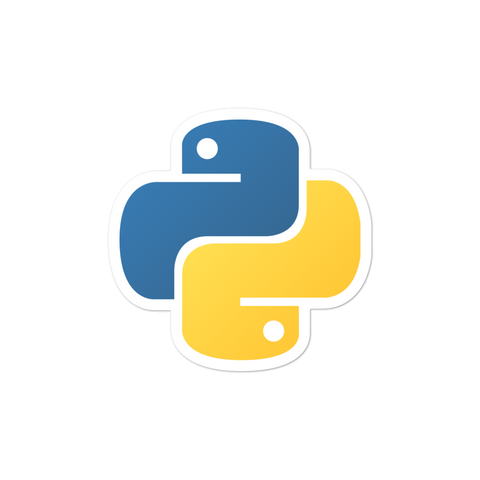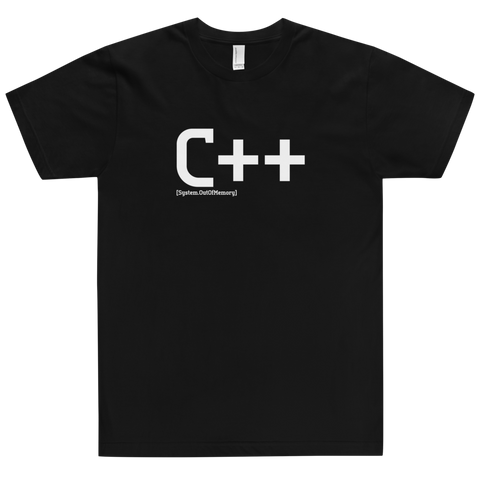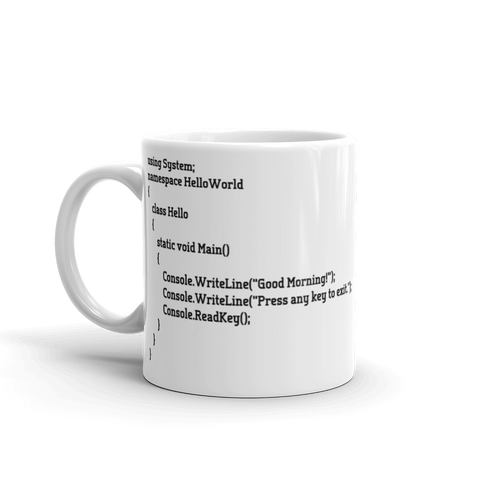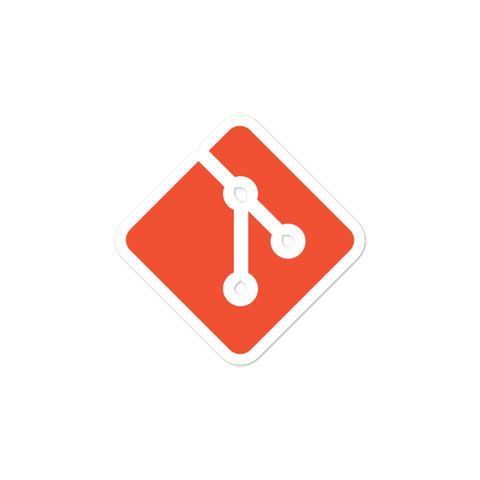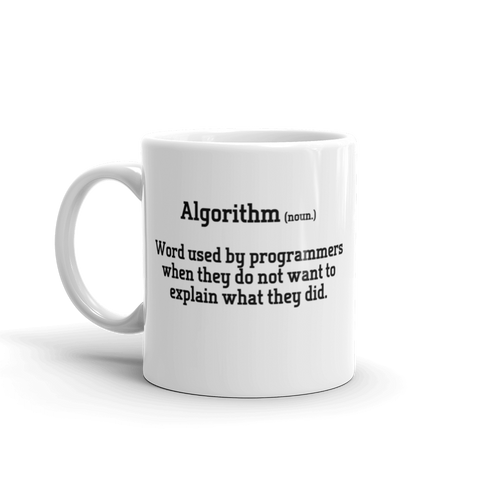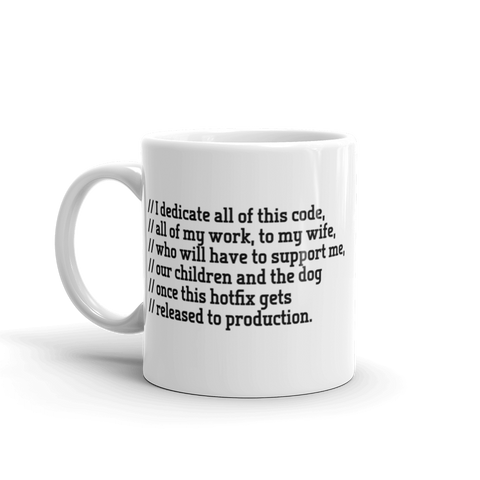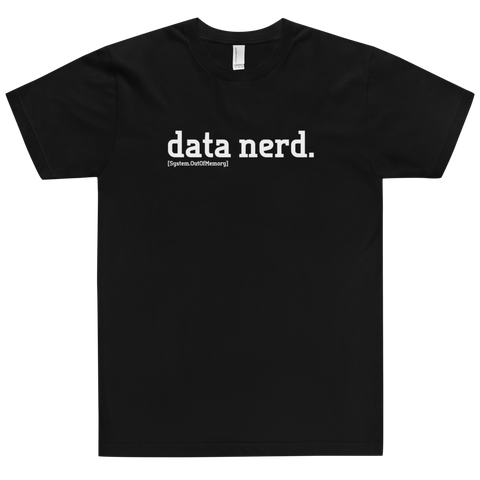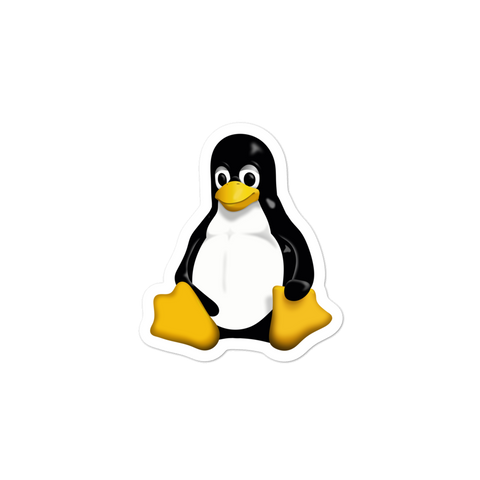Using the == operator to compare strings is common but can have some pitfalls. Below is a short example of the difference between .equals and == operators and when it's appropriate to use them.
== tests for reference equality (if they are the same object).
.equals() tests for value equality (if they are logically "equal").
Objects.equals() checks for null before calling .equals() so you don't have to.
String.contentEquals() compares the content of the String with the content of any CharSequence.
Therefore, if you want to test if two strings have the same value you will probably want to use Objects.equals().
// These two have the same value
new String("test").equals("test") // true
// But they are not the same object
new String("test") == "test" // false
// Neither are these
new String("test") == new String("test") // false
// These are because literals are interned by
// the compiler and thus refer to the same object
"test" == "test" // true
// String literals are concatenated by the compiler
// and the results are interned.
"test" == "te" + "st" // true
// You should really just use Objects.equals()
Objects.equals("test", new String("test")) // true
Objects.equals(null, "test") // false
Objects.equals(null, null) // trueYou should always use Objects.equals(). Unless you are In a situation where you're dealing with interned strings, then use the == operator.
From JLS 3.10.5. String Literals:
Moreover, a string literal always refers to the same instance of class
String. This is because string literals - or, more generally, strings that are the values of constant expressions (§15.28) - are "interned" so as to share unique instances, using the methodString.intern.
There is also plenty of good examples on SO, check this query,

![[system.outofmemory] Beanie](http://systemoutofmemory.com/cdn/shop/files/systemoutofmemory-beanie_3e06d676-1bdf-4685-8284-1560dd50f1bf_large.png?v=1730572513)