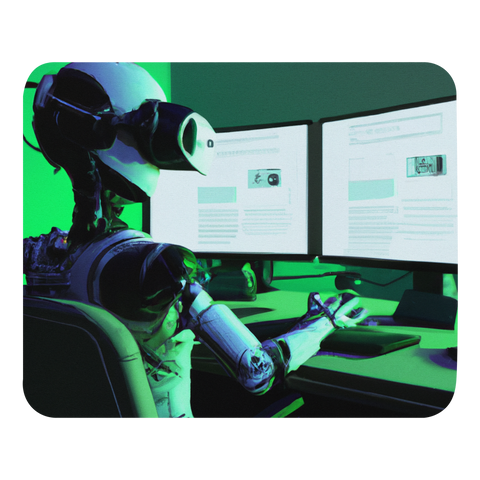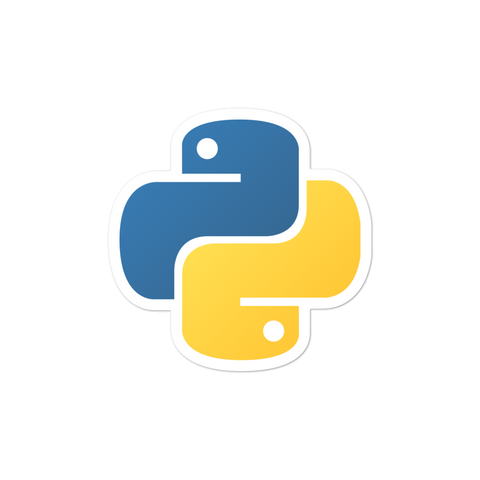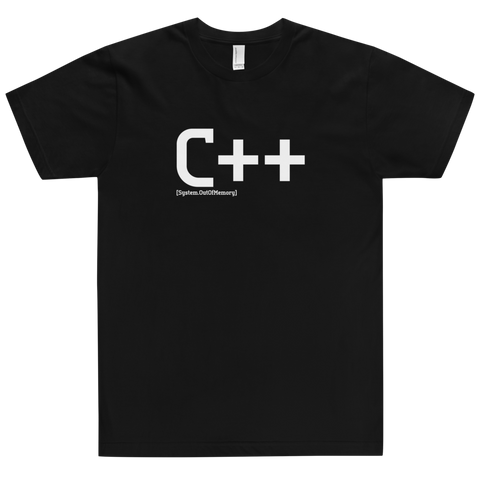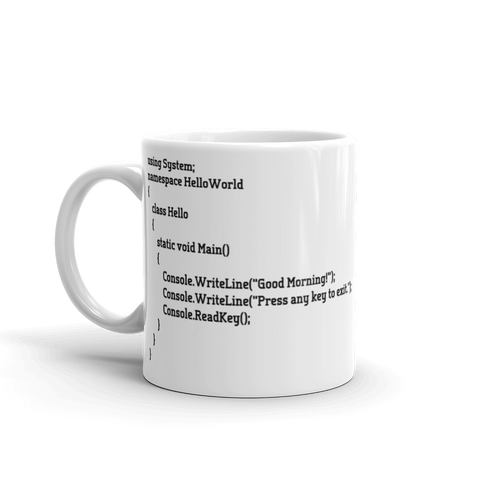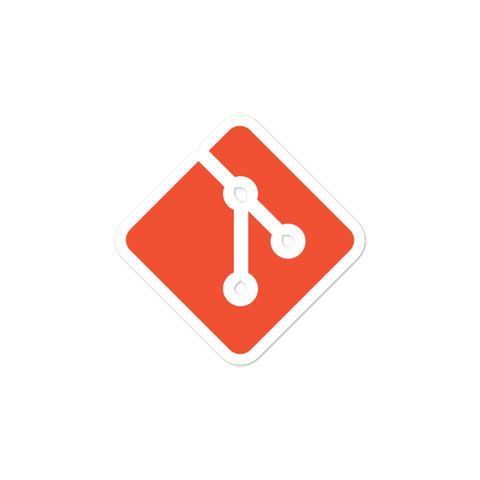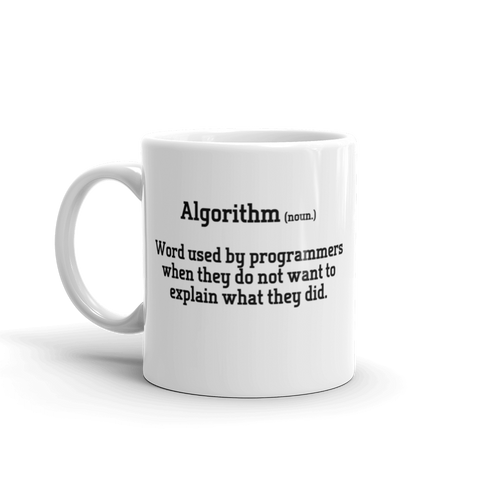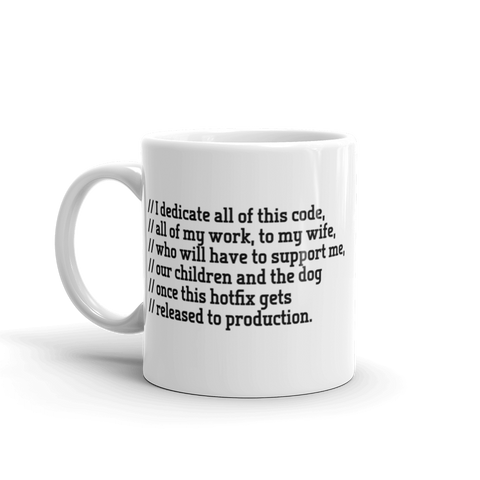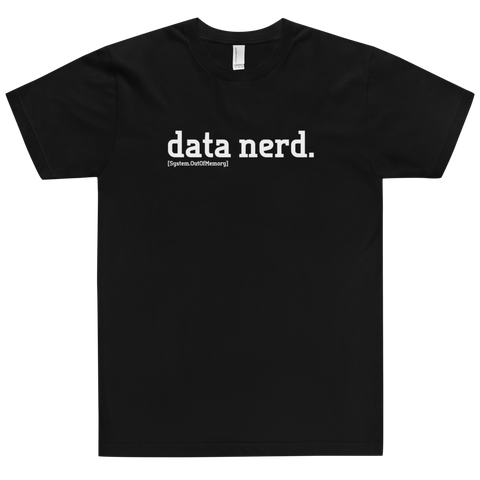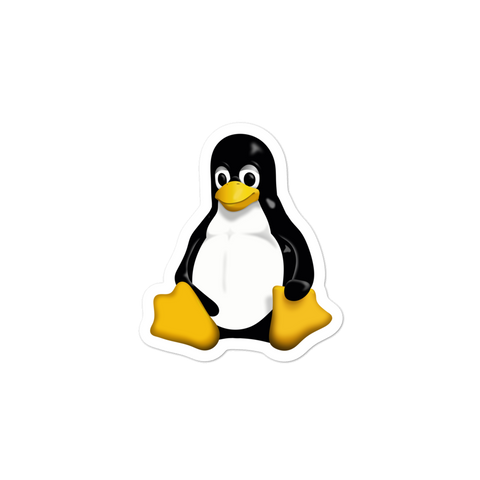The error message "src refspec master does not match any" in Git typically means that you are trying to push changes to a branch that does not exist on the remote repository. This can happen if you haven't created the branch on the remote repository or if you are pushing to the wrong branch.
Here are some possible solutions to fix the "src refspec master does not match any" error in Git:
-
Check the name of the branch you are trying to push: Make sure that you are pushing to the correct branch on the remote repository. For example, if you are trying to push changes to the
mainbranch, make sure that you are pushing to themainbranch on the remote repository. -
Create the branch on the remote repository: If you haven't created the branch on the remote repository yet, you can create it using the
git pushcommand with the--set-upstreamoption. For example:git push --set-upstream origin master
This will create themasterbranch on the remote repository and set it as the upstream branch for your localmasterbranch. -
Make sure you have committed changes locally: Before you push changes to the remote repository, make sure that you have committed your changes locally using the
git commitcommand. -
Make sure your local branch is up to date with the remote branch: Before you push changes to the remote repository, make sure that your local branch is up to date with the remote branch using the
git pullcommand. This will ensure that you are not trying to push conflicting changes.
Overall, the "src refspec master does not match any" error in Git is usually caused by a mismatch between the branch you are trying to push and the branch that exists on the remote repository. By following the steps above, you should be able to resolve the error and push your changes successfully.
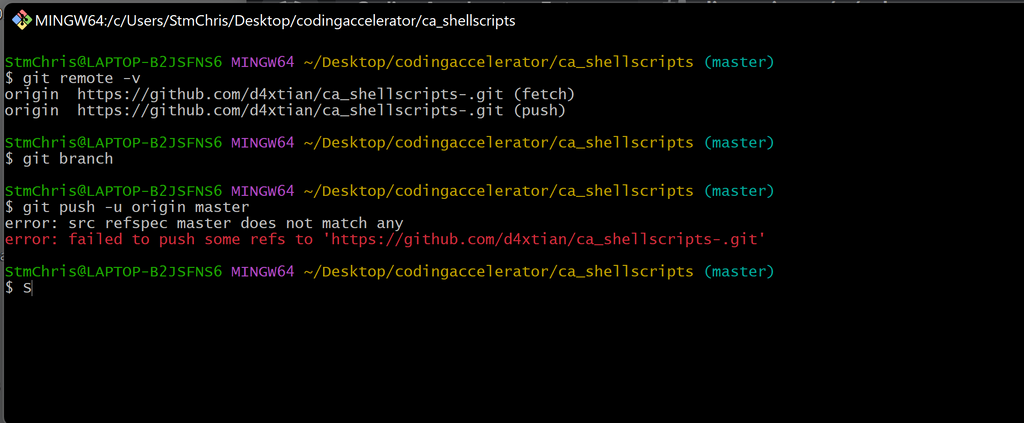

![[system.outofmemory] Beanie](http://systemoutofmemory.com/cdn/shop/files/systemoutofmemory-beanie_3e06d676-1bdf-4685-8284-1560dd50f1bf_large.png?v=1730572513)