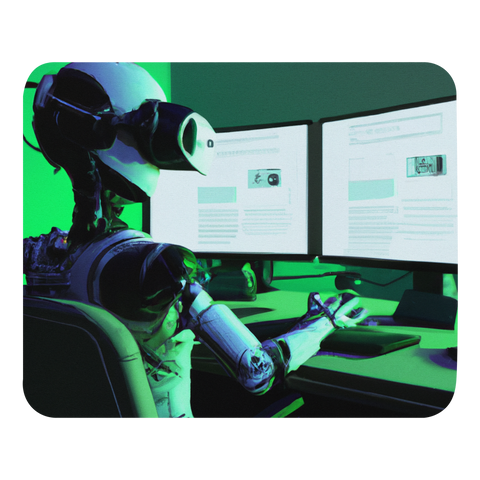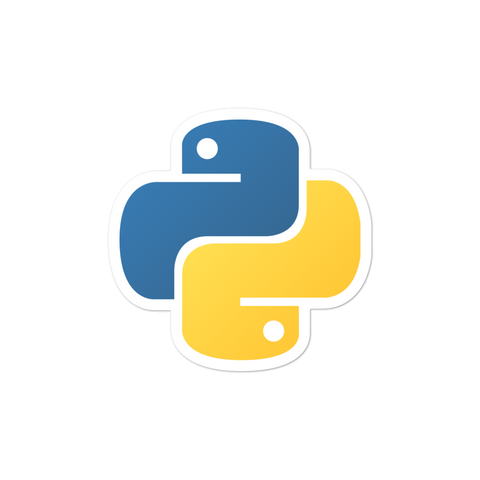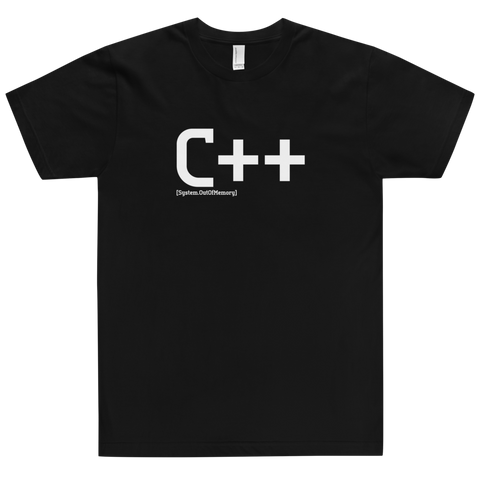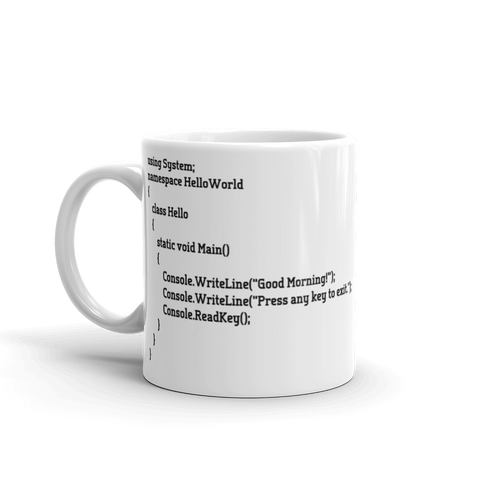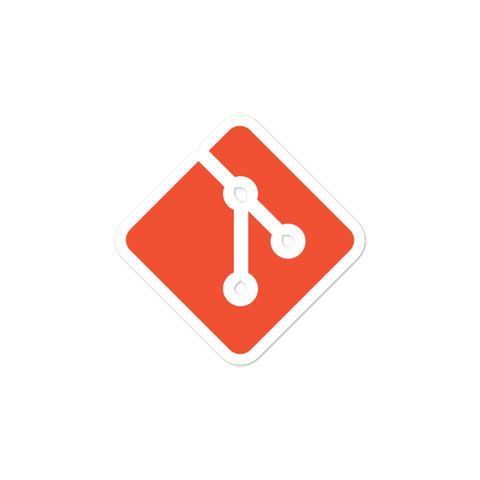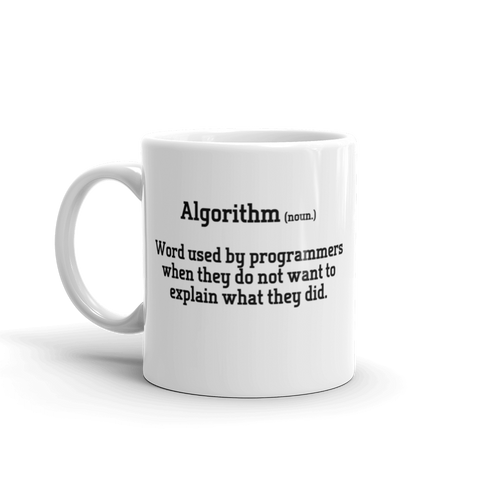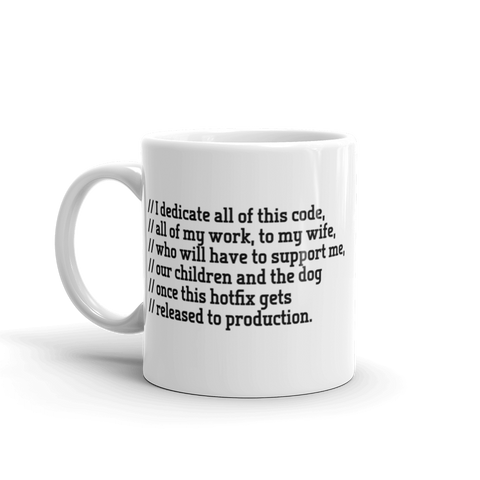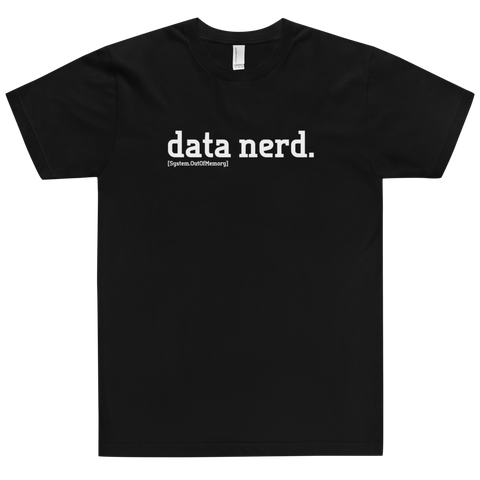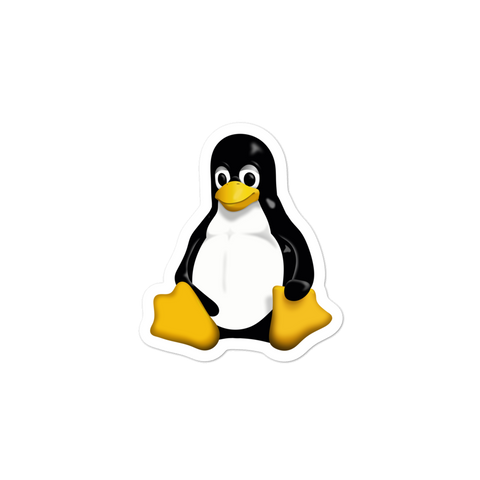Determining the installed PowerShell version on your machine is pretty straightforward. Though there is a few gotcha's so let's go over how to get your currently installed PowerShell version.
Solution:
Use $PSVersionTable.PSVersion to determine the engine version. If the variable does not exist, you can assume the installed version of PowerShell is version 1.0.
PS C:\> $PSVersionTable.PSVersion
Major Minor Build Revision
----- ----- ----- --------
4 0 -1 -1
![[system.outofmemory] Beanie](http://systemoutofmemory.com/cdn/shop/files/systemoutofmemory-beanie_3e06d676-1bdf-4685-8284-1560dd50f1bf_large.png?v=1730572513)